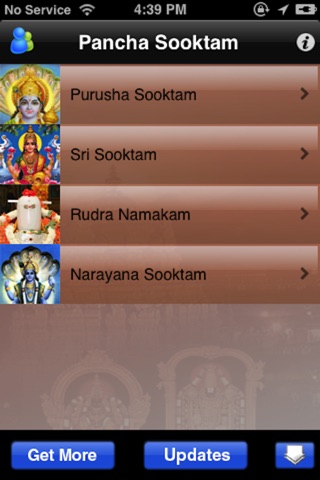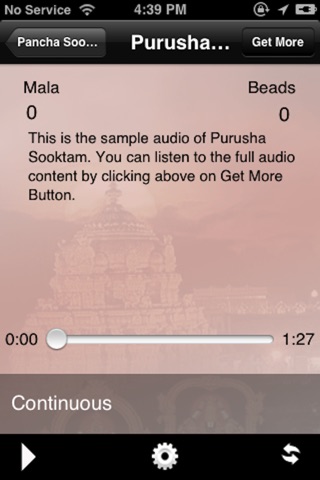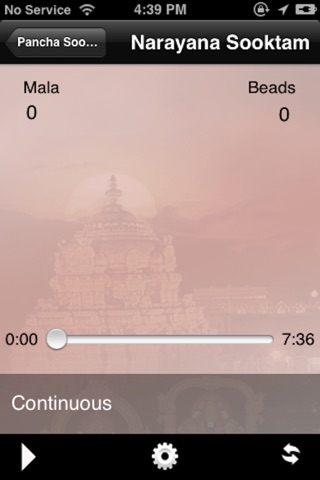Pancha Sooktam - FREE - A Prayer for Hindu God/Godess
Pancha Sooktam/Suktam is a Sanskrit devotional hymn in praise of Hindu God/Godess . Pandit Sandip Shastriji has meticulously recorded each and every sooktam/suktam to perfection and has maintained the authentic rendering method. Each sooktam is generally dedicated to a particular god/godess and is a prayer and/or praise to it.
Following contents are available :
1. Bhoo Sooktam
2. Durga Sooktam
3. Narayana Sooktam
4. Purusha Sooktam
5. Rudra Namakam
6. Shivopasana Mantram
7. Sri Sooktam
8. Vishnu Sooktam
The Purusha Suktam is one of the Pancha Suktams of the Sri Vaishnava sampradaya or tradition. The other four are the Narayana Suktam, Sri Suktam, Bhu Suktam, and the Nila Suktam. In South India, the Purusha Suktam, Vishnu Suktam, Sri Suktam, and Narayana Suktam are generally chanted together in paarayanam. The Sri Rudram, Purusha Suktam, Upanishads, the Gita, and the Vishnu Sahasra Naamam are also recommended for daily paarayanam -- chanting. Since the Purusha Suktam is seen in all Vedas, it is cited as the essence of all Srutis by Veda Vyasa in the Mahabharata. Saunaka, Apastamba, and Bodhayana have also written concerning the use of the Purusha Suktam.
To further give you the feel of chanting with a Beaded Mala,
- Beads counter will increase by one with each chant repetition.
- After 108 repetitions of Beads, the Mala counter increases by 1.
- The number 108 is a standard repetition count also called Jaap.
- You will have the choice to reset the counters back to zero for a fresh start.
- Set the Audio settings at "Continuous". The audio will be played continuously.
- Set the "Number Of Times" for the audio. It will be played for chosen number of times.
- Set the "Time Duration" for the audio.
The application is presented by iPooja (developed by MediaAgility LLC) which specializes in creating Smart Phone based Mobile Applications.
iPooja Apps are passionate about Smart Phone based Mobile Applications and thats why we believe that our apps will be very valuable to you. Our Apps meet our rigorous quality standards and testing before they reach you. We hope you will enjoy your purchase thoroughly and will come back to buy more apps from MediaAgility.
NOTE: After upgrading the new version of the application, please restore your already purchased in-app item(s).
Steps to restore the in-app item(s):
1. Click on Get More Button on Main Screen. You will get a list of in-app item(s).
2. Click on any already purchased in-app item(s), for e.g : Bhoo Sooktam. You will get details of the in-app item with option to "Buy" and "Restore".
3. By clicking on "Restore" button, your in-app item will start downloading.
There will be no extra charges for restoring the in-app items(s).
Website: http://www.ipooja.com/
Follow us: https://twitter.com/iPooja
Like us: https://www.facebook.com/iPoojaMobileApps
We hope that you like the App. Please send us your valuable feedback at [email protected]